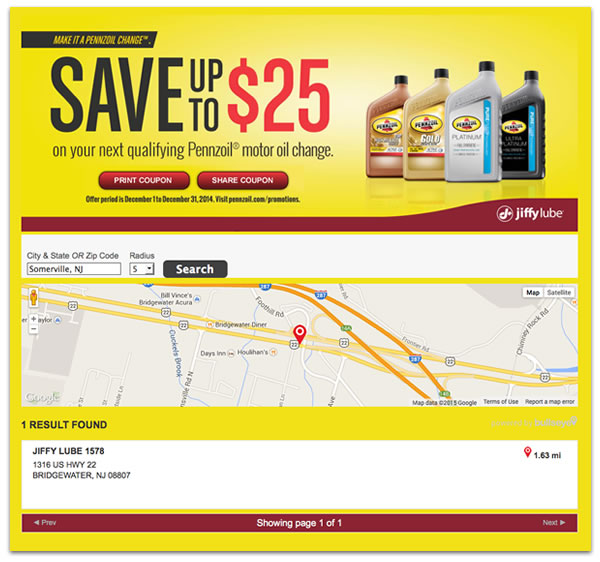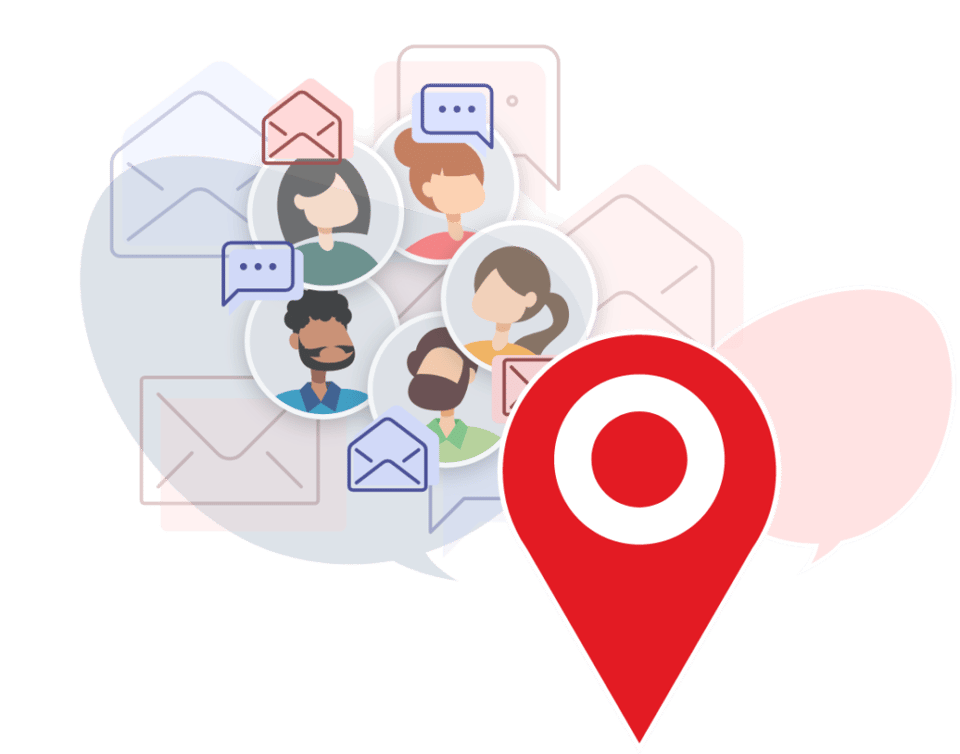Everyone is talking about location-based marketing and location-based advertising. By definition, location-based advertising is a type of advertising that integrates mobile advertising with location-based services. Location-based advertising allows marketers to locate consumers through GPS and deliver marketing messages to their mobile devices. The best location-based advertising will also use the consumers location to make the ad more relevant by providing content that is location aware such as offers nearby, events, etc.
Location information, however, should play a role in any campaign where your goal is to drive consumers to a retail store, dealer or distributor. It can be a valuable call-to-action and can be an important conversion metric to help understand the effectiveness of your campaign. Primo Grills uses Bullseye’s software to bring real-time dealer locator lookups to it’s annual promotions. Read the cast study here. Case Study
With the advances in technology and the availability of location information, adding a location component to your campaigns is now even easier. Here are four cool ways to do just that:
1. Create a landing page with a location search embedded.
You’re probably already creating landing pages for your campaigns and sending traffic there via paid search, banners, email campaigns etc. Next time you set up a landing page, include a store or dealer search right on the page. You can use GPS and IP detection to automatically load nearest locations. Users don’t even need to search.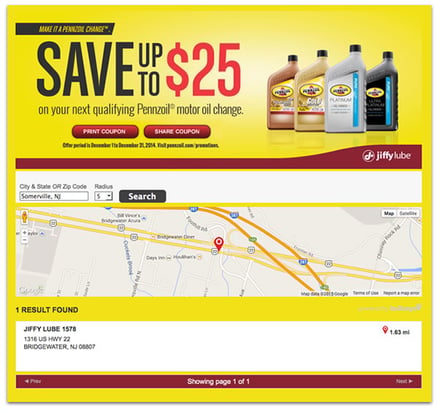
2. Include a link to find nearest location.
This is a simple way to leverage a stand-alone search page or even the store locator that’s already on your site or Facebook page. If you have GPS detection or location by IP address, an initial search is done at the time the request is made. That eliminates the need for the user to do a manual search. It also means that when users click on a link they’ll automatically be shown the nearest location. Why not include the link in your SMS messages, email campaigns, social media posts, banner campaigns, or even put it in your signature line.
3. Embed nearest location into your email content.
If you don’t want users to have to click on a link to see nearest location, you can also embed it right into your email. This one is a little trickier and requires some up-front leg work, but essentially the concept is that you want to add a field for nearest location to your email list. Then export the list and append nearest location. Now, re-import the list. Next time you put together an email template, the users nearest location will be available as a field you can insert into your email. If you are collecting names for your email list through a form, you can also make an API call to find the nearest location and insert it along with the new contact name.
4. Showing a single location.
If you only want to show the nearest location, there is a handy Javascript widget that calls the search API and asynchronously displays the nearest location. Use that to display nearest location on your own landing page or website. Click here for instructions and source code.
As we’ve seen, advancement in technology make it easy to use location in marketing. This will continue to drive consumers to expect that promotions will be combined with easy to use tools for finding and getting to the nearest location.
Additional Reading:
If you are looking to learn more about location-based marketing here are some links to check out:
https://www.socialmediaexaminer.com/location-based-marketing-tips/
https://www.dummies.com/how-to/content/locationbased-marketing-for-dummies-cheat-sheet.html
https://marketingland.com/5-key-trends-mobilelocation-based-marketing-88394