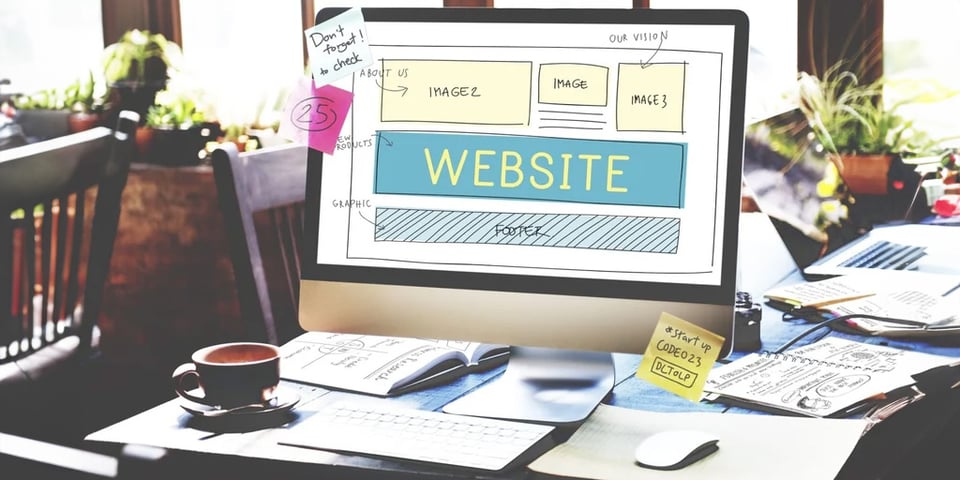If your dealer locator makes your customers work hard to buy from you, that’s a huge problem.
Today’s building product consumers are hoping for the same experience they’ve been getting used to for a while now: transparency, ease of finding answers to their questions, and immediate access to all the details that matter before they buy, such as the availability of showrooms or installation services.
However, too many building materials manufacturers don’t make it easy in their dealer locators. They force customers to do more digging by providing little more than a bland list of local retail shops or contractors, and neglecting to add features that make the user experience better.
That means customers will have to get in their cars and drive to dealers in order to learn what they want to know… which is much more than they need to do.
The good news? With the right tweaks, your locator can meet customers where they are. Here, we’ll share some of the frustrations customers face with dealer locators, and how to ensure yours hits all the right marks.

Some Reasons Why Dealer Locators Can Feel Like Hard Work
Many dealer locators seem like relics from the “dark ages” of the internet.
A Blue Fountain Media study found that 81% of consumers will think less of a business if their website is out of date — and many building material manufacturers are guilty of exactly that when it comes to dealer locators.
Every time a customer simply wants to request info, find a dealer, or make a purchase, an obsolete locator makes things harder and can potentially sour users’ opinions of your brand.
For one, some manufacturers’ locators consist of little more than a static map, or an integration that doesn’t come with many features for greater interactivity and user convenience.
This is a problem. Today’s consumers want a little more info on nearby dealers before they drive over. Your map should have features such as click-and-drag functionality to reveal dealers outside of a local service area, bookmarking, a send-to-phone feature, and other digital amenities if you really want to meet the needs of today’s busy buyers.
Another way locators create more work for consumers is by providing the bare minimum in terms of local business info. They often communicate nothing about whether certain product lines are locally in stock, or whether installation services, samples, or other value-added services are available.
This turns customers into reluctant researchers: they have to pick up the phone, ask questions, and take notes, often just to get nowhere fast.
The trouble for your brand? In the midst of the distraction, they might find a competitor who offers a much more detailed, information-rich locator experience. According to a Label Insights study, 94% of consumers will remain loyal to a transparent brand, while many of them will quickly switch to a competitor if transparency is lacking.
All in all, a locator that leaves customers in the dark gives them little confidence that can help with their projects or solve their problems.
5 Ways to Make Your Locator Effortless For Customers
By making just a few tweaks to your locator, you can reduce the workload on your customers. You can make the buying experience pleasant, easy, fast…and effortless.
Note: If you’re looking for the best tool to help you accomplish this, a great option is the leading dealer locator software for building material companies: Bullseye.
Bullseye can help you build a high-quality, branded, functional locator to serve as an effective bridge for customers who are on the path to buying.

Here are some of the best ways to build an effortless locator:
1. Answer Questions About Dealers and Contractors Up Front
Customers want to know key details about a brick-and-mortar establishment before they show up to make purchases.
For example, are there professionals on hand with the right certifications? Are the listed store hours accurate? Are there local how-to seminars for customers who want to successfully “do it themselves” when it comes to small projects?
You’ll help them if your locator reveals all of the above, right in the listing.
Especially with a locator-building platform like Bullseye, you can create a page that:
- Integrates with Google Business Profiles, which helps ensure that key info such as addresses and business hours are always up to date, even during different seasons when hours are subject to change. Consistency across these platforms helps build trust. For example, your locator may say the dealer is open but when routing directions, the business profile on Google Maps might say they’re closed — this disconnect can lose you credibility.
- Links to search-optimized profile pages, which both give customers detailed info about each local business while bringing more high-intent local search traffic to your site.
- Offers customer reviews from sites like Google and Yelp, giving consumers confidence in nearby dealers before they pay a visit.
Do this, and your customers will see what they need to know without having to blindly pick up the phone or hop in their car. You’ll stave off frustration and make them feel even more certain about buying your products!
2. Incorporate Mobile-Friendly, Responsive Features
Today’s consumers are often on the go. By necessity, they have shorter attention spans than shoppers of the past.
For one, a growing majority use their smartphones when making buying decisions. An AdColony survey found that 56% of North American consumers are planning to increase their smartphone shopping, whereas only 28% planned to use a desktop or laptop and 16% will use a tablet.
Your locator, accordingly, should be a natural fit for smaller screens. Also, it should have features that are in step with the way modern users interact with their phones.
Your locator can score an easy win with features like the following:
- Geolocation detection, which automatically leverages GPS functionality to show customers the closest dealers upon loading your locator page.
- Clickable phone numbers, which make it easy for those customers who do like confirming info with dealers ahead of time to instantly place calls without manually dialing. (That might seem like a small matter, but it can become important in terms of converting interested prospects to customers.)
- Links to directions, so that customers who are ready to hop in their cars and drive over can pull up detailed directions in one single tap on their screens.
- A “send to phone” or email feature, so that desktop users can simply click a button to send dealer information to their phones or email inbox, enabling them to share info with others or quickly load directions on the go.
It pays to be wise to the mobile reality your prospects are immersed in. Including these features in your locator will convert more of them to loyal customers.
Bullseye already supports all of these features out of the box, so your locator is always outfitted with the latest conversion-boosting mobile enhancements.

3. Tailor Your Locator to Specific Needs
Every customer is different. Some are self-starters, and others will need the help of experts to guide them through the ins and outs of a large project.
That’s where a locator that feels tailored to the whole range of buyers will help you. Epsilon’s research found that 80% of consumers are more likely to buy from a brand that offers a personalized experience.
You’ll impress your customers by entering the conversation in their heads and offering them the options they want, but didn’t know to ask for. For example:
- For homeowners with a DIY mindset, simply show only those retailers who have the appropriate product lines and individual items in stock, and exclude the rest.
- For customers who need a professional installation, provide options for contractors, project cost calculators, and the ability to specify design, color, size, and other product attributes.
- For customers who want to see your products in context ahead of time, show options for visiting showrooms, and make it possible for customers to submit sample requests or schedule visits with an installer. Reassure customers with an overview of typical procedures and timelines before they commit to the purchase.
It all comes down to knowing your customers and anticipating their needs, without leaving it up to them to do tedious research. A well-appointed dealer locator can put all the facts right at your customers’ fingertips.
If you use a best-in-class solution like Bullseye to build your locator, you’re in luck. You’ll be able to infuse your locator with personalization options such as drop-down menus and search filters, allowing customers to select details that are relevant to their projects and to choose dealers or contractors with specific expertise.
4. Offer a Convenient Way to Get In Touch
At some point, a conversation will happen between your customer and a local dealer. You don’t want to make this hard. Instead, make it effortless within your dealer locator…and collect that customer’s contact information at the same time so you can follow up with them.
This is all made possible with a solution like Bullseye, which powers your lead generation as you allow customers to submit inquiries to local shops.
Popup forms enable customers to select the parameters of their project, the specs they need, or simply ask for more information, so you’re giving users the chance to bond with your brand and get the service they need from nearby dealers.
As a plus, you’re building up your lead pipeline, and you can continue to serve these customers with helpful follow-up via email or phone. You’ll also be able to track dealer performance in terms of converting those leads to paying customers. Tracking the customer journey allows you to take credit for the leads that are sent to your dealers. It’s a win-win for the dealers, as well, since they’ll be aware of what the leads are familiar with and can jump into the specifics of your brand and products without pushing a competitor.
Few locator solutions allow you to do this. Bullseye, however, was built with lead generation in mind, making it easy to do all of the above.
Plus, the visibility it gives you over the buyer journey makes it a no-brainer, if you want greater insight into what your customers once they select a dealer.
5. Link to Project Image Galleries
Giving your customers a compelling visual of the entire finished product can be quite powerful. That’s what you can achieve by linking to project image galleries.
If you have an array of products that work together in the home or office, a “browsable” gallery of completed projects could be an attention-grabbing way to convince customers that your solutions are the real deal. It’s also a great way to lend credibility to local contractors who have done work to be proud of.
Include these galleries in your local business profile pages, and you’ll take one more question — How will these products actually look in my space? — off a customer’s mind.

Winning Locators Are Easy-to-Use and Take Burdens Off Your Customer’s Backs
Your customers have enough decisions to make. That includes their budgets, the timeline for projects, and other values such as sustainability and appearance…not to mention the ins and outs of their personal lives.
That’s all the reason not to make them do more work!
Make sure you build a locator that answers customer questions in as few clicks as possible, offers installation options for a variety of situations, and provides a convenient way to get in touch. It will take a huge load off your customers’ shoulders.
However, the tech behind your locator is what will make all the difference. Consider Bullseye for your locator-building needs: it’s the leading solution for building convenient, appealing, and functional locators that customers will find a delight to use.
Looking to upgrade your locator solution? Schedule a demo of Bullseye today!