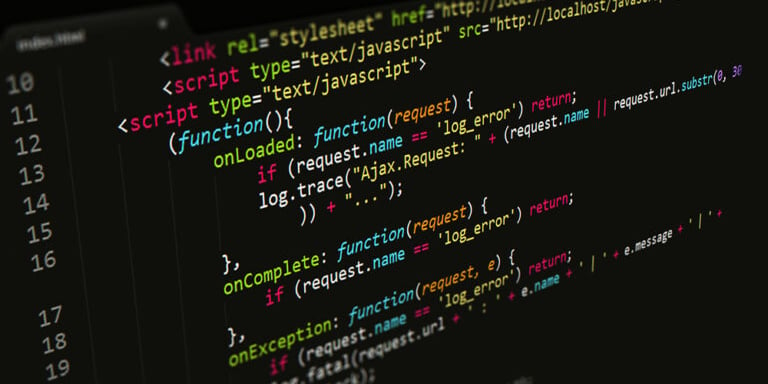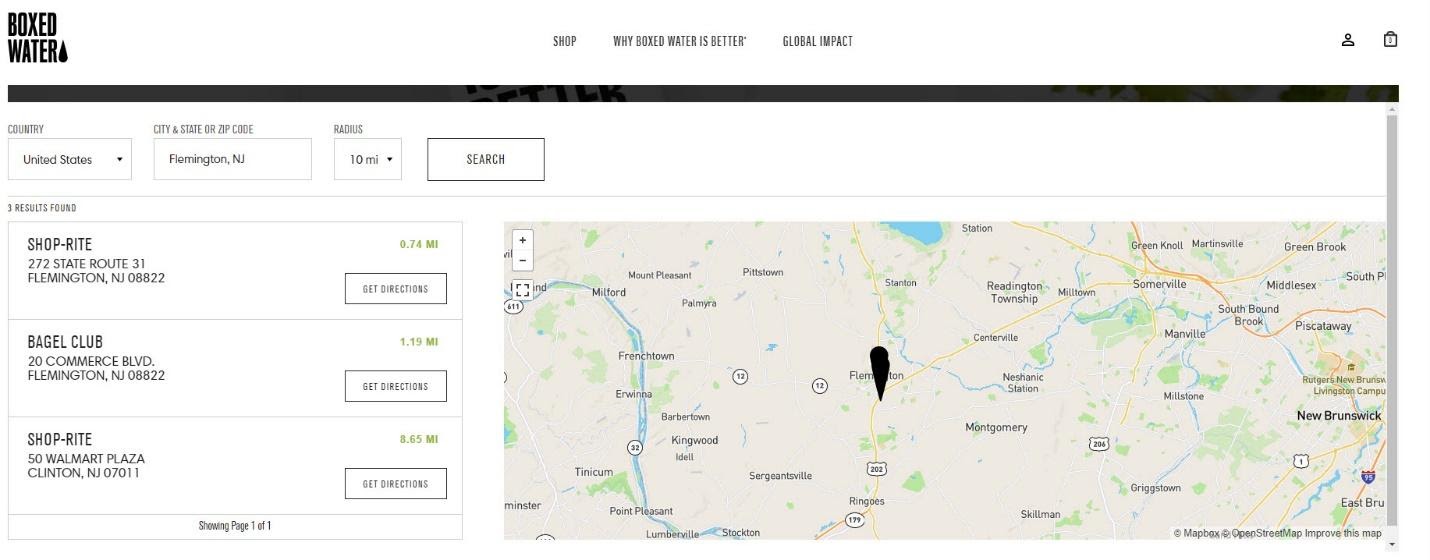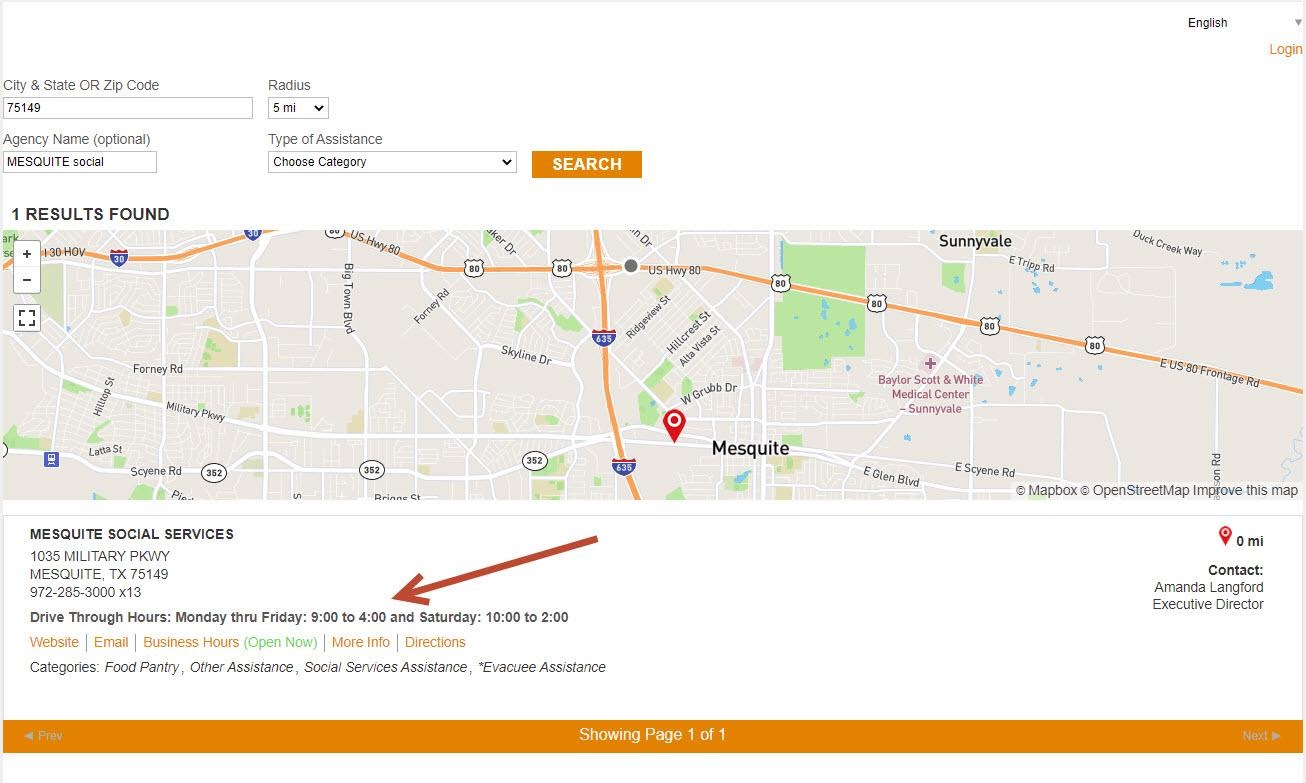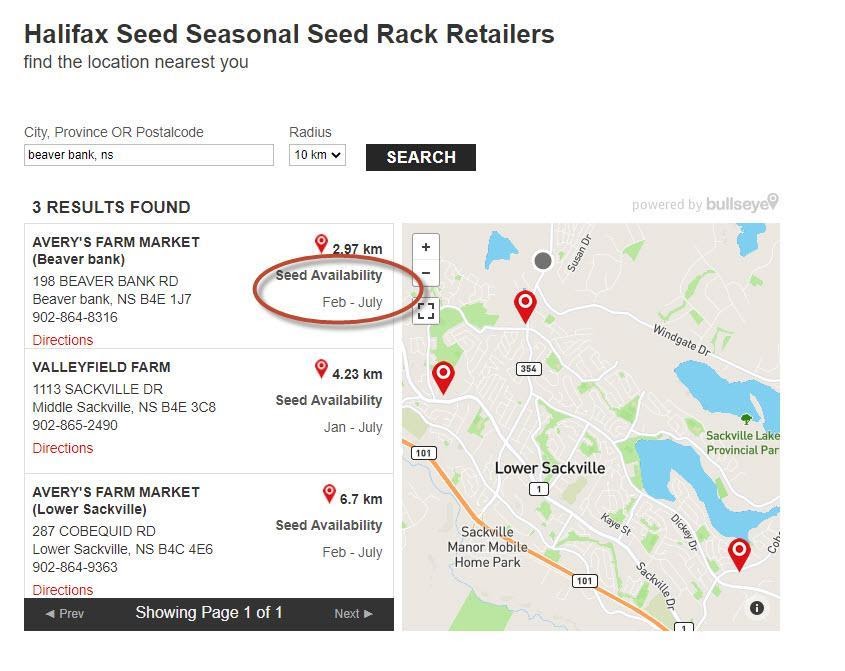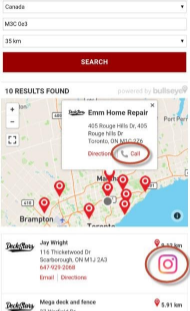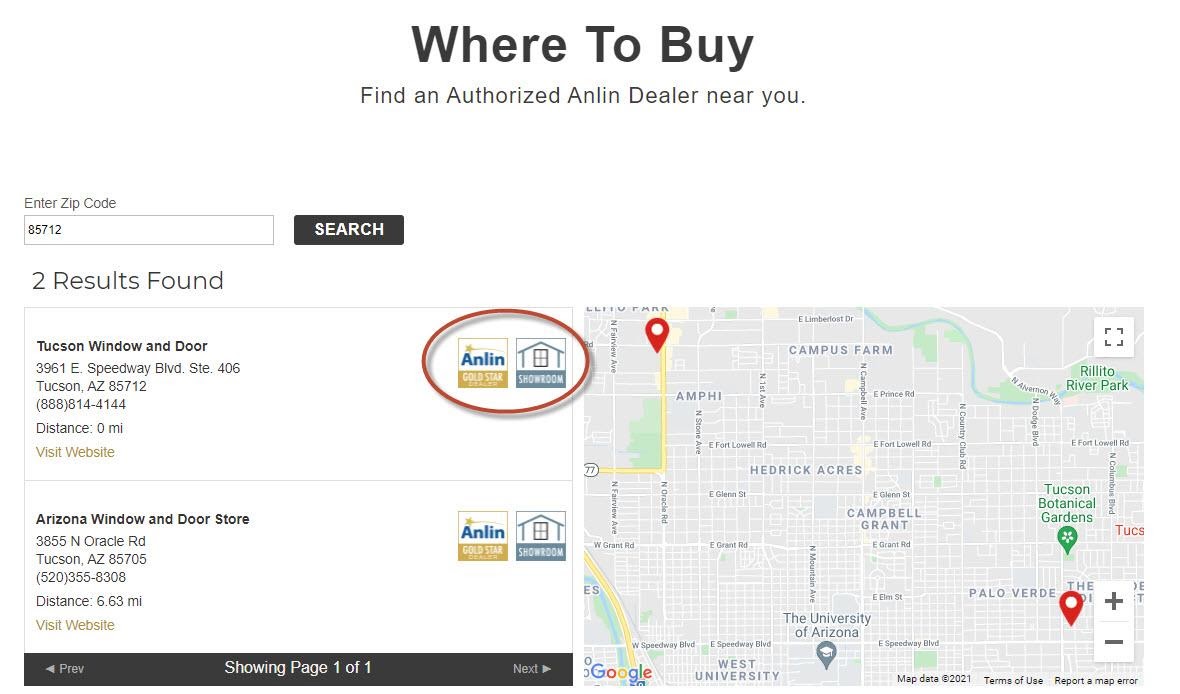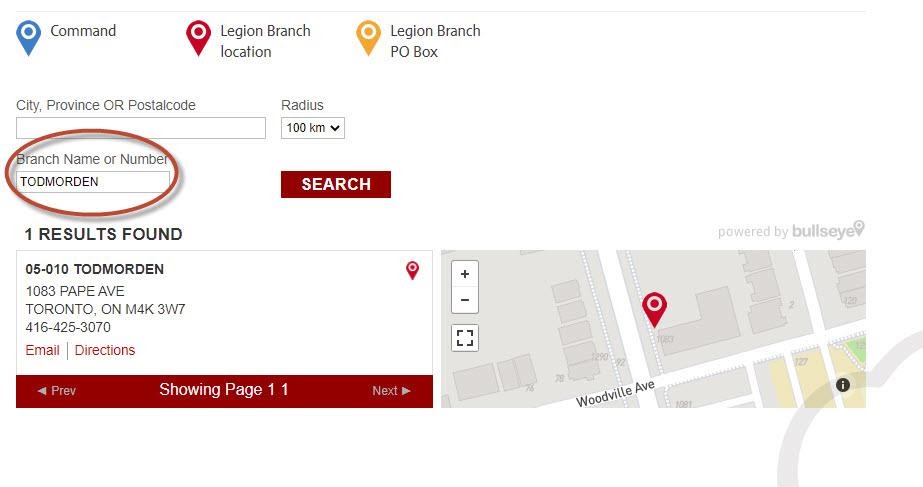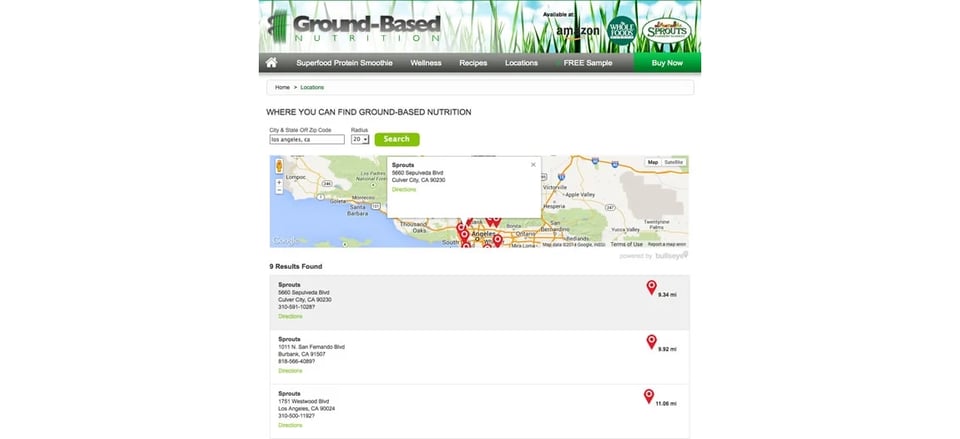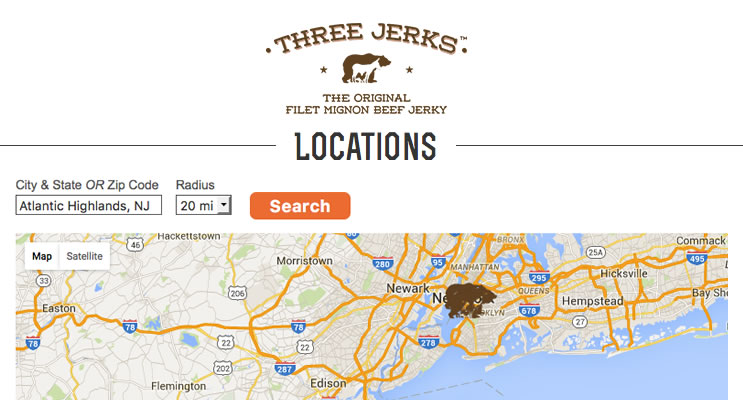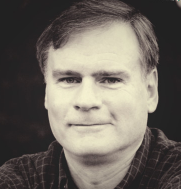
Senior Account Manager Tom Flynn has helped Bullseye clients for 21 years. When he’s not supporting Bullseye clients, he enjoys songwriting and hiking. This article gets his perspective on using JavaScript to enhance Bullseye implementations.
I’ve been in sales for Bullseye for 21 years, and I’ve had the pleasure of seeing our locator application grow over time. One notable development is the ability to modify our standard locator software interface with JavaScript. I’ve seen how helpful this JavaScript approach can be for clients (and it is helpful for me as well!)
JavaScript modifications make life easier from my perspective because it is easy to write JavaScript to enable extra functionality, without needing to manage a larger customization project. It’s easy to take specifications and hand these over to a programmer.
Best of all, it’s easy and more affordable than creating a custom locator for our clients. There is less overhead from Bullseye’s perspective, and that translates to a lower cost. JavaScripts may also be written for any paid Bullseye web subscription.
6 Ways JavaScript Can Customize Your Locator
Here are some examples of clever JavaScript implementations that clients have asked us to do for them over the past couple of years. I think it is worthwhile to display some screenshots as well to give some examples of these unique implementations.
1. Custom Styling
Boxed Water provides drinking water in environmentally friendly containers and modified the fonts, buttons, and tables to conform to the company’s unique presentation on their website.
2. Display Custom Store Hours
North Texas Food Bank has food pantries in the State of Texas, some of which have a Drive-in service. They wanted to display these custom hours which vary from our typical store hour format.
3. Display Product Availability
Halifax Seed Company provides seeds and other resources for lawn & garden needs. Some of their products are sold on a seasonal basis, and they wanted to represent this information on the initial results when dealers are returned.
4. Display Clickable Telephone Icon & Social Links on Mobile Devices
Regal Ideas provides aluminum railing and wanted to display a clickable “Call” telephone icon on their mobile interface map bubble and show social links in the initial search results to encourage leads to get in touch with their DeckStars installers.
5. Custom Image Display
Anlin Windows displays 2 separate images to represent Gold Star Dealers and Dealers who provide showrooms.
6. Suppress Radius Search for Location Keyword Searches
Canadian Royal Legion modified the search logic so that a keyword search for their locations omits the radius search, and returns locations only by entered text.
Additionally, you can use JavaScript in your Bullseye locator to:
- Suppress directions link
- Suppress miles/kilometers away marker
- Suppress address information
- Suppress certain locations from appearing in the search results
- Style Google Maps appearance with Snazzy Maps. Check out this blog post for details
Bullseye’s software flexibility makes it easy for you to present your locator as you need it. While our standard locator interface provides robust and diverse configuration ability, clients can provide extra functionality to give their potential customers a tailored experience with JavaScript. Clients are welcome to write their own JavaScript or they can call on Bullseye to provide this ability as needed. Call us today or send me an email if you’d like to discuss implementing JavaScript on your locator.