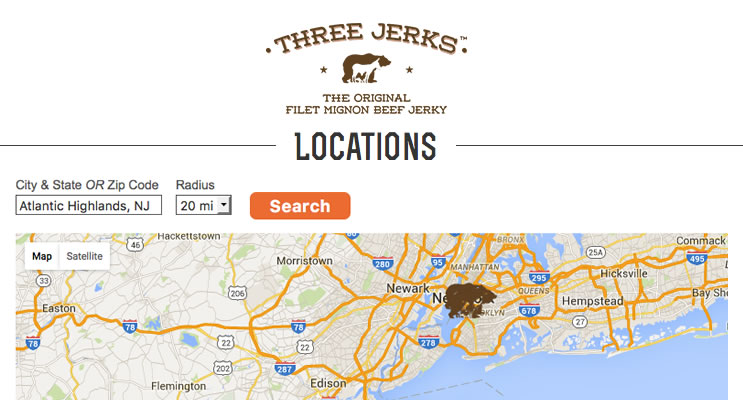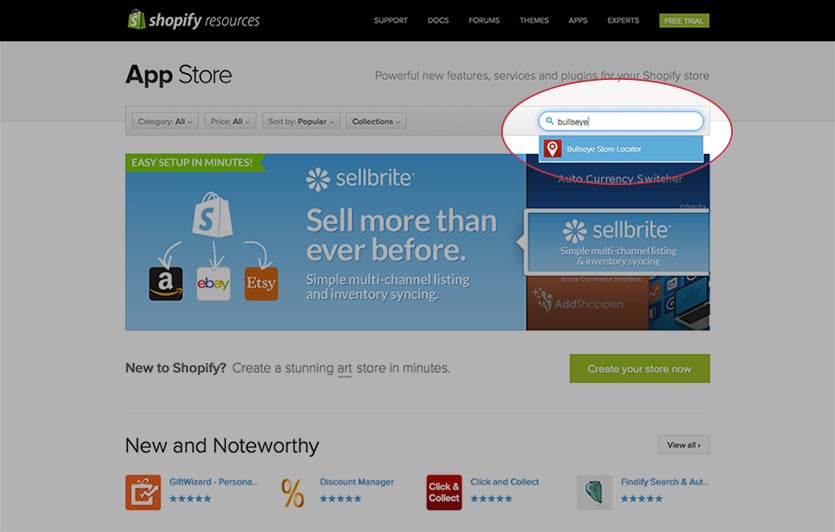Customers don’t often think of their interactions with your store locator — and they shouldn’t have to! After all, it’s a simple page that shows them where to buy your products and services.
However, a lot goes into making a great store locator that “disappears” into the background of a pleasant, easy, and quick web user experience.
It’s important to know store locator features drive sales and boost your website’s overall value.
Use a locator software that implements them all, and you can expect a positive impact on your bottom line.
Here, we’ll share 11 of these must-have features:
1. A Responsive, Mobile-Friendly Map Design
The map is the most prominent visual element of your locator: it’s the part that actually shows customers where to go to buy your products in person.
For that reason, it should be a pleasure to use, no matter the device.
Make sure your store locator’s map can dynamically adjust any user’s device, whether it’s a phone, tablet, or laptop. Ideally, a user should be able to “drag” the map to reveal more store locations, zoom in and out without losing helpful detail, and identify your stores and locations with any number of distinctive pins or other visual elements.
2. Automatic Search Results
Don’t miss the importance of the convenience factor. Sparing your customers from having to enter their address at all will go a long way towards making the whole location search experience smooth.
That’s where geolocation detection comes in handy. If your store locator can automatically serve up nearby locations by tapping into a device’s GPS or cellular network, you can meet customers’ needs instantly.
With online consumer attention spans being so short — as little as 8 seconds, according to modern media studies — the faster you can show them where to buy your products, the better.
3. A Response Form That Captures Leads
Sometimes your customers will have questions when they land on your locator. They know they want to buy one of your products, but just want to confirm some details, see a wider selection, or ask a retail sales rep a question before they visit a brick-and-mortar location.

This presents you with a golden opportunity: giving your web users a response form, which allows you to collect their contact information and follow up.
With this feature, you’ll not only help your customers get questions answered. You’ll be building up a pipeline of leads that you can nurture through email and mobile communications.
You’ll also be able to start building relationships with your web visitors right from your locator page and personalize the buying experience for them, rather than letting them disappear without a trace as soon as they decide on a local store to visit.
4. Integration with Top Marketing Software
Today’s brands can easily gain an edge with high-quality marketing software. For just one example, stats quoted by WebFX show that 74% of businesses improved their access to prospect data by using customer relationship management (CRM) software.
You’ll want a locator that can work hand-in-hand with these modern tools. This will vastly improve your ability to refine marketing campaigns, curate customer journeys, and increase your sales.
For example, if your business already uses a top CRM tool like HubSpot or Salesforce to keep track of contact points with customers, your locator should integrate with it so you can instantly start engaging new leads.
Your store locator should be able to fully integrate with email automation platforms like Mailchimp or ActiveCampaign as well. This way, the moment users sign up for more info through your locator’s contact form, you can begin sending emails that will increase their likelihood of buying.
5. Integration With 3rd-Party Tracking Pixels
You can take your advertising effectiveness by remarketing to web visitors that have already shown interest in your brand. Your locator can help!
Third-party tracking code from ad platforms like Meta (Facebook) and Google are very important to have embedded on pages of your site where users take action, like your store locator page. A locator builder that allows for this functionality will help you optimize your digital marketing quickly.
6. An Array of Search Filters
Depending on your business, you might have multiple product and service offerings, or perhaps whole product lines that are more relevant to some customers than others.
You’ll want to ensure your locator comes with helpful search filters, so users can hone in on exactly the products and services they want.
Filters can be in the form of checkboxes or drop-down menus with labeled categories. Search filters like these narrow down lots of results to a manageable few locations, while personalizing the whole experience just a little more.
7. Information-Rich Search Listings
The search listings themselves should contain even more details that help your customers hone in on the right store, quickly and effortlessly.
Your store locator software should support enhanced listings that go beyond just providing the name of the business. For starters, you’ll want to integrate with Google Business Profiles, so that you can present always-accurate name, address, and phone number (NAP) data for each location.
Your locator software should also make it easy to feature custom attributes such as store hours, product categories, special services, or notifications about in-demand items. The more info you can give your users at a glance, the better!
8. Embedded Customer Reviews
Customers listen to other customers. According to BrightLocal, 98% of consumers read online reviews for local businesses.

You’ll want to embed any ratings and written reviews in your listings, whenever you can.
Look for locator software that can automatically integrate with review sources like Google and Yelp, and pull customer reviews into your store listings without requiring any retyping or extra work on your part.
9. Strong Calls to Action (CTAs)
Calls to action (CTAs) are what get people online to take the step you desire to take.
Whether it’s a button or hyperlinked text, studies show that clearly telling your web users what to do next leads to more engagement and buying activity. In an AdRoll study quoted by KoMarketing, adding a CTA button to Facebook ads resulted in a gigantic 285% boost in conversions.
Leaving your customers to figure things out on their own, however, will cost you sales.
For this reason, you’ll want software that lets you place attention-getting CTAs such as “Submit Inquiry” or “Call Now” in prominent spots on your locator page.
10. Indexable Store Landing Pages
Want to impress your customers even more, while simultaneously building your website’s visibility in Google? Use locator software that can create search-optimized landing pages for each store.
On these profile pages, you can provide all the info a customer could possibly want about a certain store, such as additional services offered, more details on your brand’s product lines, special deals, and more.
You can even leverage such pages to appeal to specific audiences and make your branding prominent, while using images to show off your products. Plus, by optimizing these pages for SEO, you’ll increase the chances that local customers will land on these pages organically, which can earn you more sales over time without extra work.
11. Links to In-Person Events
Meeting your customers face-to-face is one of the best ways to convert and retain more of them. In Bizzabo’s 2020 Event Marketing Report, 95% of survey respondents agreed that in-person events can go a long way towards achieving business goals.
Make sure your locator tool supports the promotion of in-store events!
These events can be ideally linked to within your locator’s listings, or from the separate store profile pages mentioned before. Either way, they’ll appeal to customers who want a little more interaction with a store’s sales or customer service reps.
Even events that are more social and “fun” in nature can be excellent opportunities to build relationships with local customers.
Whether events are part of your local strategy already, or you’re considering partnering with stores and retail outlets to host gatherings, a locator tool that makes event promotion easy is worth looking into.
Bullseye Locations: The Store Locator Software That Ticks Every Box
If you want to cover all the bases and then some, it only makes sense to go with the absolute best store locator builder for driving sales through your online presence: Bullseye.
Bullseye comes with all the must-haves listed above, and its powerful capabilities enable you to handle most store locator functions with ease. It excels at:
- Enabling you to generate leads, so that both your brand and local stores can follow up.
- Creating a great customer experience with a responsive Google Maps integration, custom filters, enhanced search listings, and reviews pulled automatically from sites like Yelp and Google.
- Helping you boost sales and your overall website ROI with highly-customizable locator pages while integrating with top CRMs and digital marketing tools, enabling you to track customer journeys from beginning to end.
With Bullseye, you’ll have more than a great store locator platform: you’ll have a digital ally that helps you gain more leads and sales from all your online efforts.
Want to see it in action? Schedule your demo today!