Your locator page is a crucial part of your online marketing mix. It is:
- The digital bridge connecting your customers to your dealers and distributors
- A medium for extending your brand reach
- A mechanism for boosting sales of your building products online
In order for it to achieve its potential in each area, your locator page needs to incorporate the right features.
Some locators aren’t much more than listings of vendors and retailers, making customers do the extra work of clicking and typing in addresses to find the closest one. If you want your locator to stand out, with the ROI to back it up, your locator page will need to do a little more.
Here are 5 optimized locator templates for building materials manufacturers. Study them and implement the most relevant features, and you’ll not only drive more foot traffic to your dealers and distributors…your whole brand presence online and offline may benefit as a result.
1. Omega Products – Distributor Locator
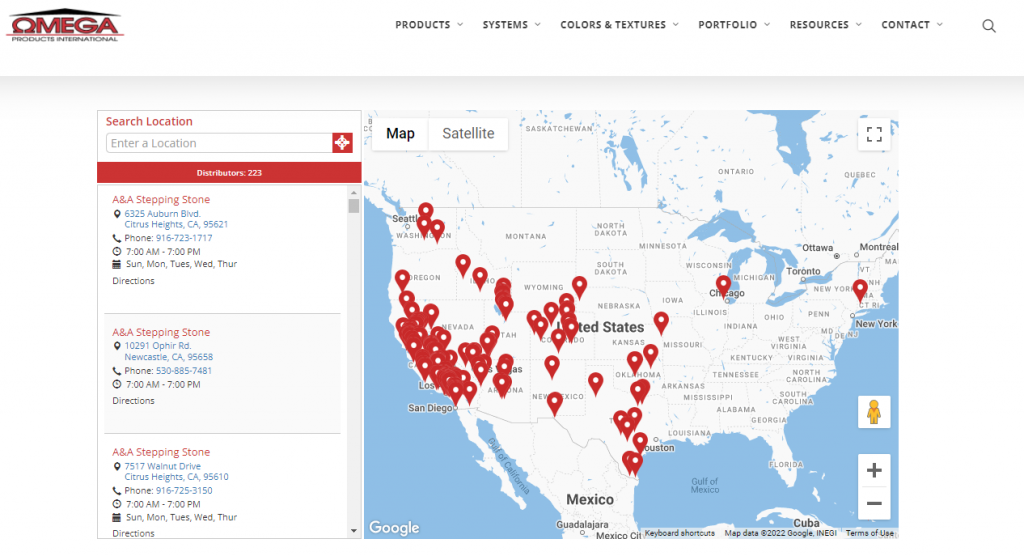
The leading stucco manufacturer Omega Products has a distributor locator that goes above and beyond, to give customers a great experience.
The page starts with a pleasing design with a large integrated Google Map. The experience is enhanced by the built-in geolocation detection. Once a user gives consent to Omega’s website to track their location, a pin is immediately dropped on the map to highlight the closest distributor.
The locator has other helpful features such as the business hours, the map, and distributor listings.
Clicking on each distributor’s name in the left-hand list pane reveals a popup box with several options:
- Directions – Provides driving directions in miles or kilometers
- Details – Links to the distributor’s website if applicable
- Zoom Here – Zooms in on the immediate vicinity of the closest distributor on the map
The innovative zoom feature, in particular, gives local customers context by helping them find the distributor’s location and gauge whether they’re familiar with the area.
Finally, phone numbers in the listings come with “click to call” functionality, which enables users to be able to quickly get on the phone with a distributor to make inquiries.
All of the above are hallmarks of a great website user experience (UX), which has been known to cause as much as a 400% increase in conversions when optimized. Omega wins on this front. The brand’s easy-to-use distributor locator has lots of handy features.
2. Alside – Distributor Locator
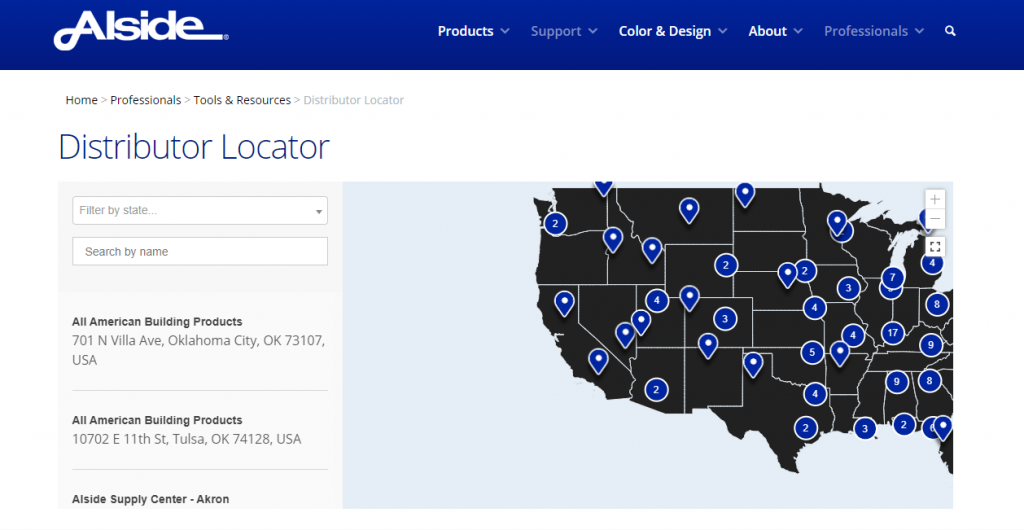
Alside, the maker of vinyl siding, windows, and patio doors, has a helpful distributor locator with a unique visual style and search functionality.
First, the site uses a map of the U.S. that features high-contrast visuals and numbered circles to indicate how many Alside Supply Centers and other distributors are in each state.
Once a user clicks on one of the circles, the map instantly zooms in, with pins indicating the relative state regions where distributors are located.
Once “zoomed in,” a user can also click outside of the pins to see a small list of all distributors in a given state, complete with clickable phone numbers and email addresses where applicable.
For users who might not want to use these unique features, there’s a simple search box on the left-hand side of the map, enabling users to filter by state and search for distributors by name.
With a cutting-edge design that allows users to see all resellers in their state at a glance (and how many of them are within a local region with one more click), distributor locator templates like this one by Alside are another example of a great user experience.
3. SRS Distribution – Distributor Locator
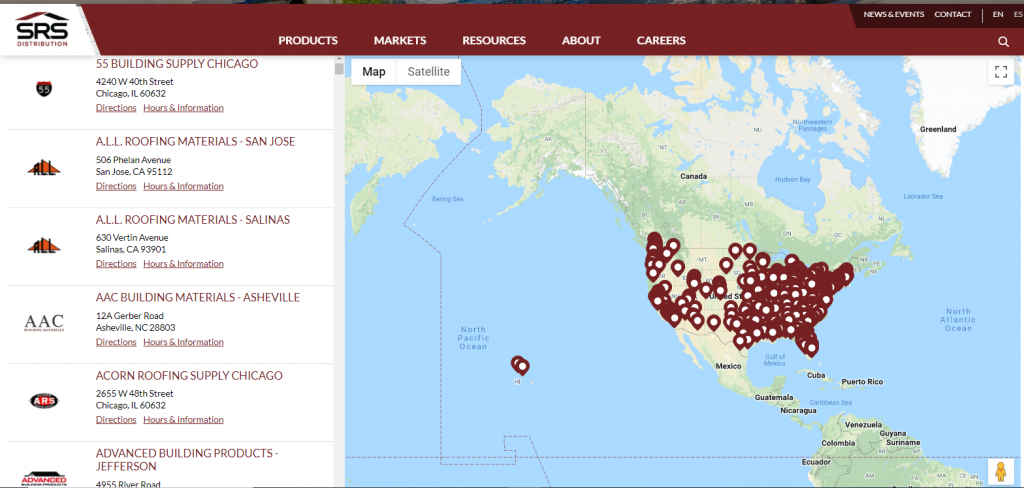
SRS Distribution, a network of building product distributors with a background in the roofing products industry, gets their locator page right by incorporating many of the previously-mentioned features for convenience and ease of use.
However, it brings one more key differentiator to the forefront: local search engine optimization (SEO).
Once a user enters a brand name or their city, state, or ZIP code in the SRS Distribution locator search box, a list of distributors is generated in the left-hand pane with two options: “Directions” and “Hours & Information.”
“Directions” is a clickable link to the relevant page in Google Maps. However, “Hours & Information” takes users to a whole new page about the distributor they’ve selected.
These distributor web pages are full of information that’s relevant to local customers, such as manager and sales associate contact info, general company info, products sold, nearby locations, hours, addresses, and phone numbers.
There’s even a form at the bottom titled “Send a Message to the Branch Manager,” where users can enter their name, email, and phone number along with their inquiry.
SRS gets two big things right with this locator. For one, the distributor info pages take advantage of local SEO principles by mentioning keywords relevant to the local city and town, as well as the products that customers usually come to them for.
Customers using Google to find wholesale building products locally have a higher chance of coming across these pages within the first few search results. With nearly 97% of online searchers looking for a local business, this strategy is a surefire way to boost high-intent web traffic without extra advertising costs.
In addition, the contact form on these info pages is a lead capture mechanism. Both SRS and the local distributor can follow up with users once they submit contact information, rather than losing sight of those leads entirely after they leave the website.
All of this makes SRS’ locator page a tool that builds the brand and generates leads, above and beyond just showing customers where to buy.
4. TimberTech – “Connect With a Decking Expert” Page
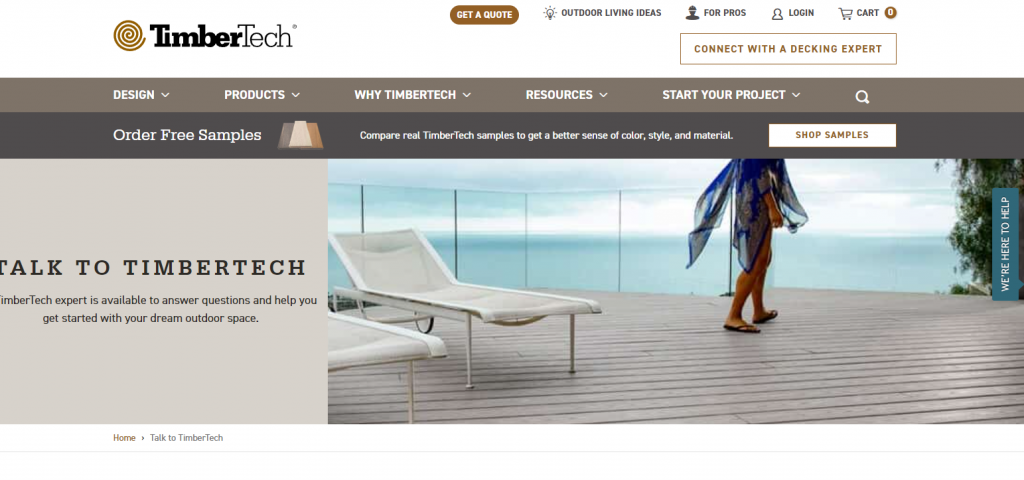
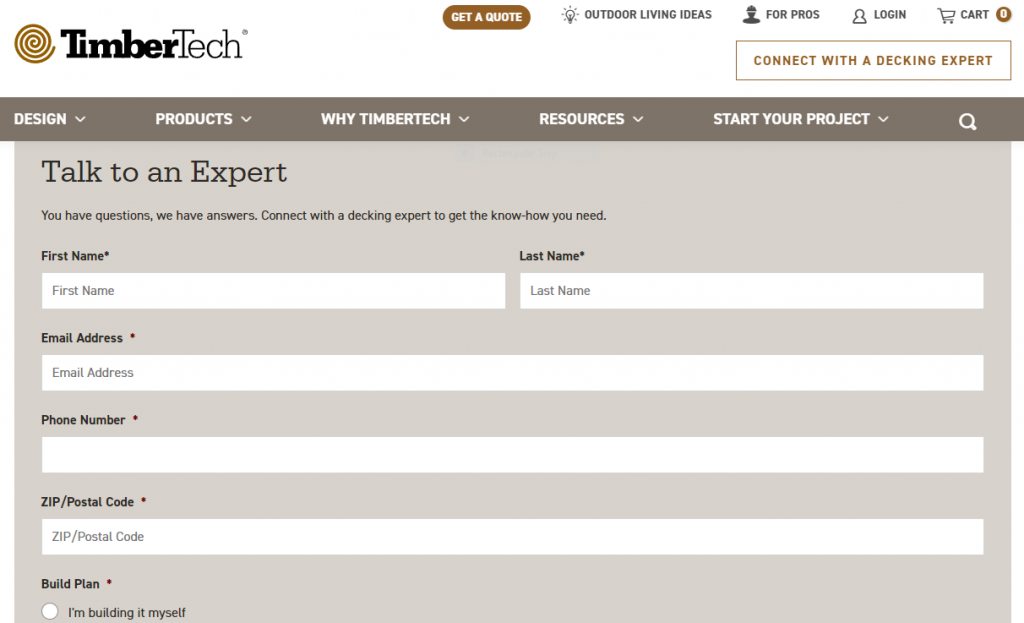
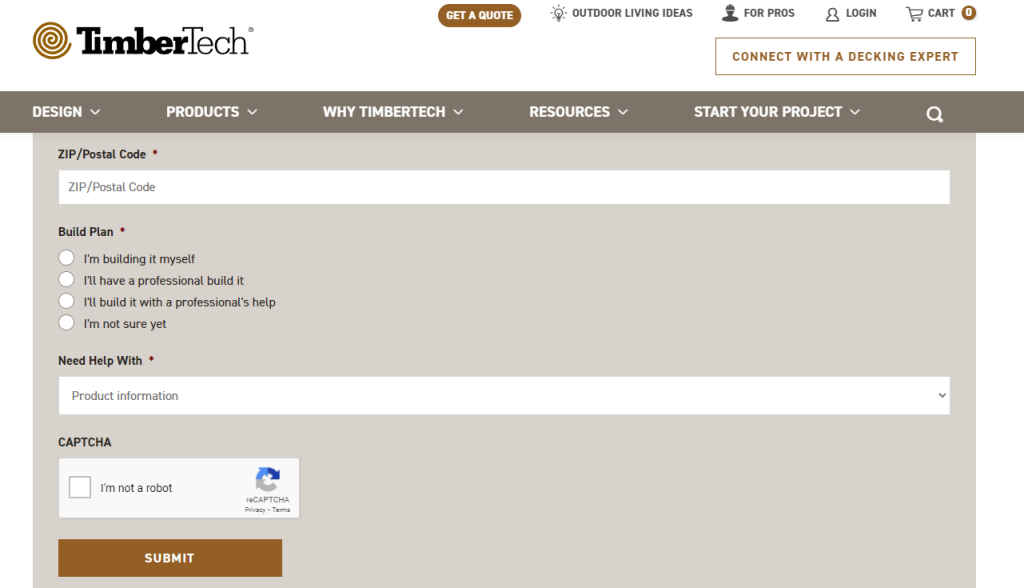
SRS Distribution, a network of building product distributors with a background in the roofing products industry, gets their locator page right by incorporating many of the previously-mentioned features for convenience and ease of use.
However, it brings one more key differentiator to the forefront: local search engine optimization (SEO).
Once a user enters a brand name or their city, state, or ZIP code in the SRS Distribution locator search box, a list of distributors is generated in the left-hand pane with two options: “Directions” and “Hours & Information.”
“Directions” is a clickable link to the relevant page in Google Maps. However, “Hours & Information” takes users to a whole new page about the distributor they’ve selected.
These distributor web pages are full of information that’s relevant to local customers, such as manager and sales associate contact info, general company info, products sold, nearby locations, hours, addresses, and phone numbers.
There’s even a form at the bottom titled “Send a Message to the Branch Manager,” where users can enter their name, email, and phone number along with their inquiry.
SRS gets two big things right with this locator. For one, the distributor info pages take advantage of local SEO principles by mentioning keywords relevant to the local city and town, as well as the products that customers usually come to them for.
Customers using Google to find wholesale building products locally have a higher chance of coming across these pages within the first few search results. With nearly 97% of online searchers looking for a local business, this strategy is a surefire way to boost high-intent web traffic without extra advertising costs.
In addition, the contact form on these info pages is a lead capture mechanism. Both SRS and the local distributor can follow up with users once they submit contact information, rather than losing sight of those leads entirely after they leave the website.
All of this makes SRS’ locator page a tool that builds the brand and generates leads, above and beyond just showing customers where to buy.
4. TimberTech – “Connect With a Decking Expert” Page
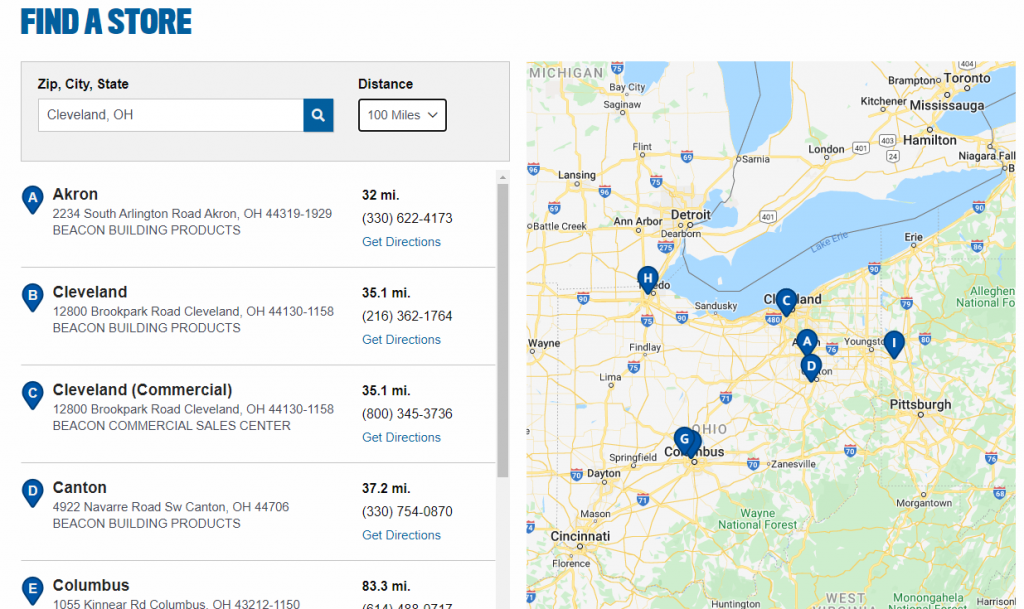
Building product distributor Beacon takes us back to some of the key principles of a reliable, user-friendly distributor locator.
For one, the site uses geolocation detection. This saves the user the extra clicking and typing to enter their address, and takes them right to the nearest local distribution center instead.
It might seem like a small difference, but sparing those extra seconds contributes highly to user convenience and shortens the distance to the sale.
Second, the locator page uses a unique alphabetical listing scheme. From A to Z, locations are listed in order from closest to the user, then second closest, then third, and so on. As one goes down the list, distributors at further distances are shown.
This is a handy feature for users who might want to see all nearby distributors, but for some reason might not prefer to visit the closest one.
Also, no matter the selection, the user can quickly see how far they’ll have to drive — and with Google Maps integration, they can get info on immediate driving conditions and directions in a snap.
Use These Distributor Locator Templates to Make More Building Material Sales
The locator pages shown above get it right. A locator is all about convenience for the user, and showing your prospective customers — with as little hassle as possible — where they can purchase your products.
Throw in features like geolocation detection, local SEO, user-friendly design, and a lead generation method, and your locator is suddenly a valuable business-building tool that can make a measurable difference in your bottom line.
The best tool to accomplish this? The Bullseye Locations platform. Bullseye natively supports all the best practices of online marketing and lead generation employed by the distributor locator templates mentioned above.
That means Bullseye produces locators that provide a top-notch user experience, all while giving you insight into customer journeys and helping you meet your lead generation goals.
If you would like to see how you can upgrade your locator with Bullseye, schedule a free assessment of your current locator page today.
Get Advanced Marketing Resources

Learn how building materials manufacturers can intercept demand and increase market share using their locators. Download our free guide today for advanced practices and insights!




