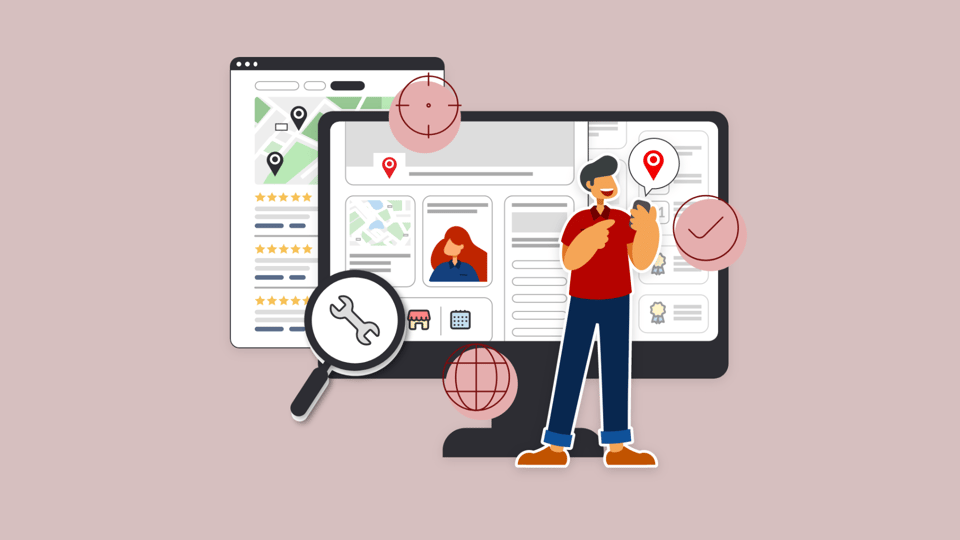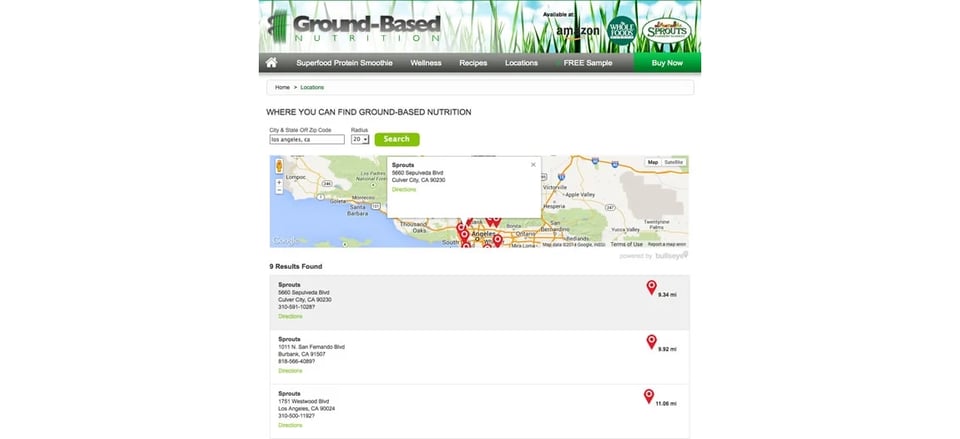Sending web visitors to the right dealer is what Bullseye is all about. If you can save customers a trip to the wrong location by letting them filter beforehand to find the right location, this ensures a happy customer and helps you close the sale.
Filters may be used to help search by products or services that locations carry. They also may be used to help users search by different types of dealers. This may include preferred dealers, dealers with certain certifications, or other specifications attributed to dealers.
Here are 5 strategies to maximize Bullseye's filter capabilities and ensure customer satisfaction.
1. Keep Things Simple
One of the key strategies for using Bullseye's filter options is to keep things simple. By avoiding unnecessary complexity, you can streamline the filtering process and make it easier for customers to find what they're looking for. If you only have a few items to filter, it may be easiest to provide buttons to filter results one at a time. Our buttons display the items up front, without the need to sort through a drop down menu. Buttons may even be styled for extra slickness and to draw more attention. Instead of overwhelming users with too many options, focus on the most important filters that align with their needs. This will not only improve the user experience but also increase the likelihood of customer satisfaction.

2. Utilize Drop-Down Menus
Another effective strategy is to utilize drop-down menus. Drop-down menus allow users to select from predefined options, making it faster and more convenient to filter the desired results. If you have a flat filter structure (one level) but a fair amount of options (say something like 6-20 options) you may choose to present them with buttons or alternatively, a single drop down. This is a matter of preference. Displaying the options as buttons gets all the choices in front of users immediately, but it also takes up more space on your locator. A drop down menu may use space more effectively and look better depending upon the number of items you need to present.
3. Optimize Space
Optimizing space is crucial when it comes to designing an efficient filter system. By carefully organizing filters and making the best use of available screen real estate, you can provide a clutter-free and user-friendly filtering experience. Clients that have nested product structures (i.e. categories and subcategories) can use drop down menus. When the user selects an item from the initial drop down, a second drop down will appear and the user can select an additional item. This allows you to provide searches on specific items when you have items that require drilling down from a top category. Remember, a clean and organized layout can greatly enhance the usability and effectiveness of Bullseye's filter options.
If you need to incorporate complicated filtering, Bullseye supports this. A multi-select option may be used which lets users select multiple items from a list drop down. This may be combined with other drop downs which may have the multi-select or single select drop down. This gives you a lot of flexibility and adapts to a variety of filtering needs.
.png?width=640&height=116&name=Bullseye%20Locations%20-%20Local%20Page%20(7).png)
4. Use And/Or Logic
To further enhance the filtering capabilities of Bullseye, utilize the And/Or logic feature. This allows users to combine multiple filters using either the 'And' or 'Or' operators, providing more flexibility and precision in their search. Oftentimes our clients elect to use the default or logic with our filters. If a user selects 2 items to filter by, the results would display dealers that carry either of the 2 items. Sometimes, clients prefer to let users search for dealers that carry both items.
Here’s an example: Let’s say a user is looking to buy a sprinkler system, and also wants to have a sprinkler system installed. You might create a category called “Stocking Dealer” for dealers who stock the sprinkler system, and create a separate category called “Installer” for dealers who install. Using and logic, the user could select both categories, and only locations that are assigned to both categories would be returned. This helps visitors to get exactly what they need.
5. Get the Most out of Filtering
To get the most out of Bullseye's filter options, it's important to explore and utilize all the available features. Filters may be presented directly on your locator page, but you don’t need to be limited to that approach. If you have product pages, you may integrate Bullseye with them, so that users can perform filtered searches right from the product pages.

Bullseye’s flexible filter options can be implemented in a variety of ways to turn your web visitors into customers, by making search easy. We hope this has helped provide an understanding of what our filtering can do for your business. Please contact us if you have any questions about setting up filtering with your locator.