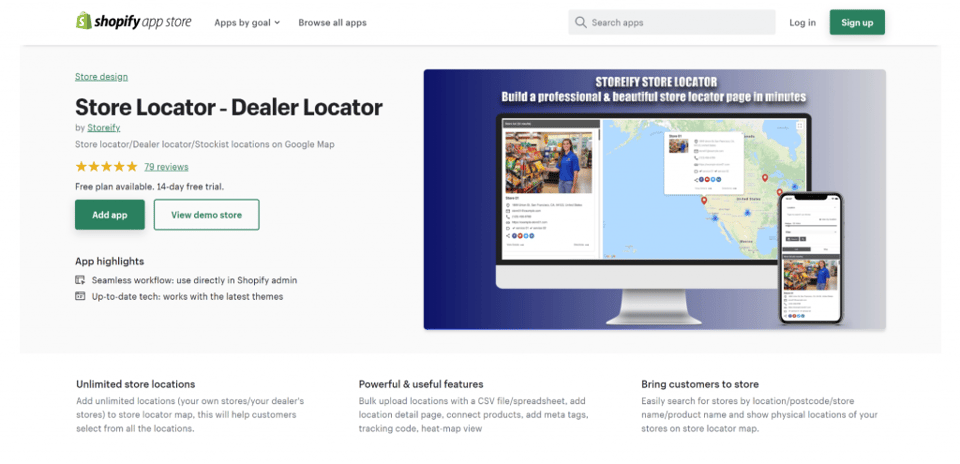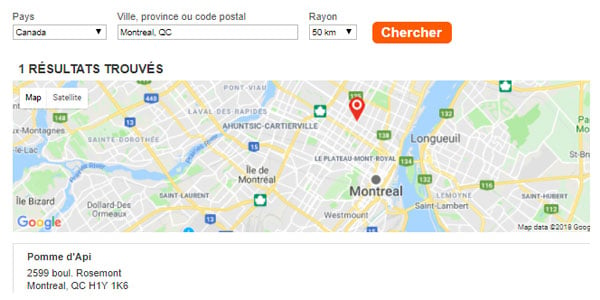Looking for exciting new ways to engage in location-based marketing? Adding coupons to your Bullseye store locator is a great way to offer users specials and deals that can increase in-store traffic. Our coupons feature is available to Premium store locator software subscribers.
Coupons appear as a text link on the locations listing and in the pop-up window in the map. Users can click to view details or click to view and print a coupon image which they can then redeem in stores.
Here’s how to create a coupon
If you are a Premium Web subscriber, you can enable coupons by going to “Settings” and selecting “Menu Settings.” Check of “Coupons” and return to the Dashboard. You will now see a new tab in the left-hand main navigation of the admin labeled “Coupons.” Click on that and you’ll get to the coupon landing page. Next, click on the “+ ADD COUPON” link and fill out the form to create your coupon following the steps below.
-
Enter the name for your coupon, the text which appears in your locator, and set a date range for when the coupon will be available.
-
Next, you’ll be able to add a link to an external URL or upload a coupon image. Accepted formats include (.jpg, .png, or .gif file).
-
Upload an optional thumbnail image which will appear in the map hover
-
Save your coupon
-
Assign the coupon to the locations where you’d like it to appear
Coupons are also available through DoSearch2 method of the API which means that it’s easy to add them to your mobile app, custom locator, or other application.
If you have questions, or want a demo, contact Tom at tflynn@bullseyelocations.com or call 800-606-1415.