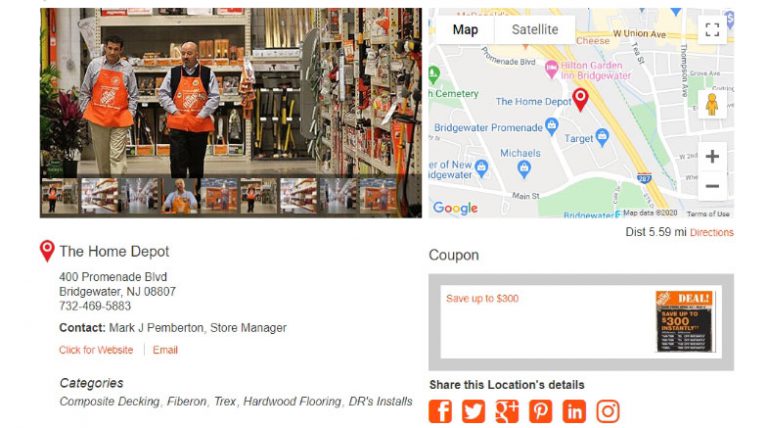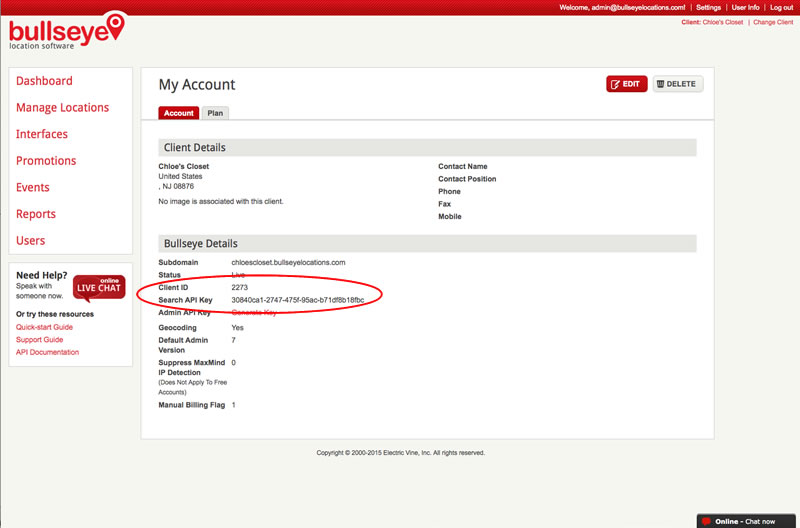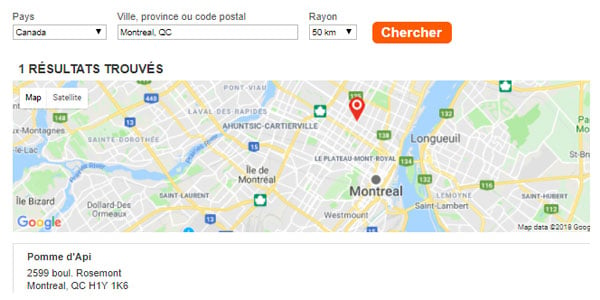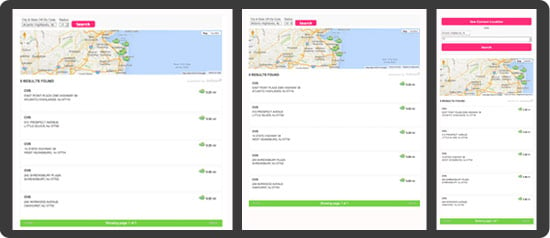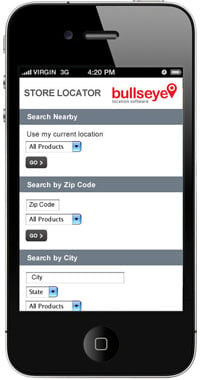
Many of you are using Bullseye store locator for a variety of services from your website and through social media like Facebook. Did you know however, that there is a free turn-key mobile store locator that comes as part of your premium subscription? That’s right. And it uses location based services built into the user’s smart phone to automatically search for locations nearby.
All it takes is a few clicks to get it working. Here’s what you do:
Login to your BullseyeLocations account and select the “Interfaces” tab on the left. Then select “Add a New Locator Interface.” Choose the “List Format” template. If you want to create a web interface, you can customize it by choosing styles, your search configuration, etc. If you just want a mobile locator interface don’t worry about that. Save your locator and go straight to the Publish page.
Here, open the iFrame window and you’ll see a <div> for adding the locator as an iFrame to your webpage and the mobile friendly javascript code. This javascript code can work on any webpage and will detect if the user is using a mobile device.
Be sure to copy this code and add it to the header of your webpage. Here is a sample of what it should look like:
<script src=’https://<subdomain>.app.bullseyelocations.com//JS/Mobile/MobileDetection.js’ type=’text/javascript’></script><script type=’text/javascript’> window.onload = function () {Redirect(367,’https://<subdomain>.app.bullseyelocations.com/’); }</script>
Voila! Once you’ve added this code, it will automatically redirect a mobile user to your mobile store locator page. Users will have the option to select “use my current location.” Selecting this option, will use the location based services built into the phone to automatically retrieve the user’s location and perform a search.
User’s can also override the automatic lookup and enter explicit geographical criteria such as zip code or city/state.
It’s a very cool way to add a mobile optimized store or dealer locator to your website. If you already have locations added, building a mobile enabled store locator should take less than 10 minutes.