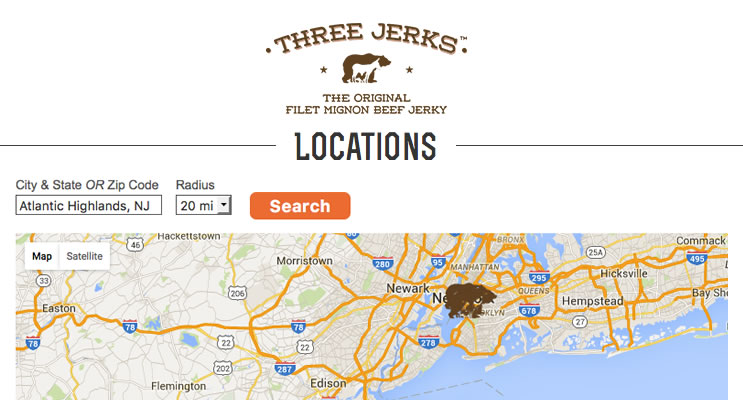
Client Showcase: Shopify Store Locator App
After closing out our first anniversary since launching Bullseye’s Shopify Store Locator App, we thought it would be a great idea to show you some...
Read More
The Power of the Brand Locator
If you are a company that sells multiple brands or has dedicated sites for particular products, marketing can become complicated. There is more to...
Read More
Top 3 Reasons You Need A Store Locator Widget
I get it. The term store locator widget might not knock you off your feet and leave you with the feeling that you must have this. But listen up for...
Read MoreMultiple Icons For Your Store Locator Software Map
Recently Bullseye made an exciting update that allows you to add multiple store locator map icons and assign them to categories. It’s easy to do by...
Read More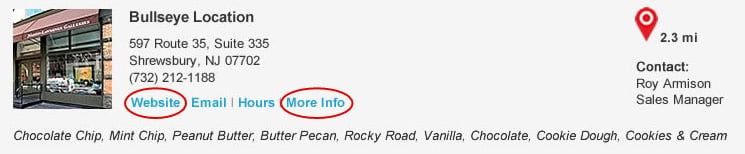
Customize Store Locator Search Result Labels
It’s easy to customize store locator labels for each of Bullseye’s location results through the Bullseye Interface Builder. In this tutorial we are...
Read More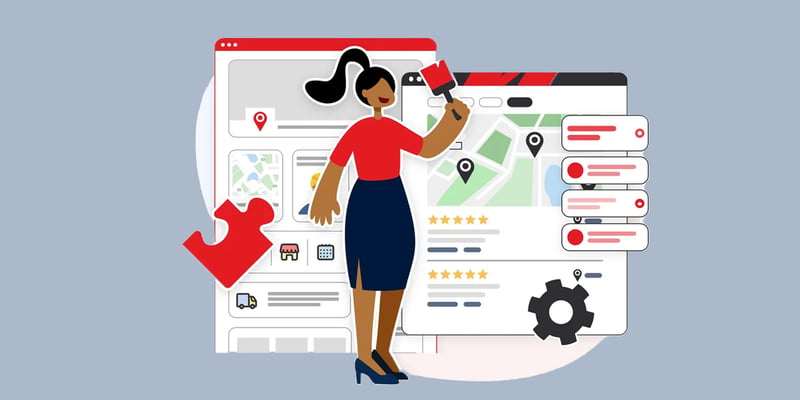
Setting Up a Custom Google Map in Bullseye with Snazzy Maps
Often we get the question from clients, “Can I customize the map to match my site?” And we say—NO PROBLEM!
Read More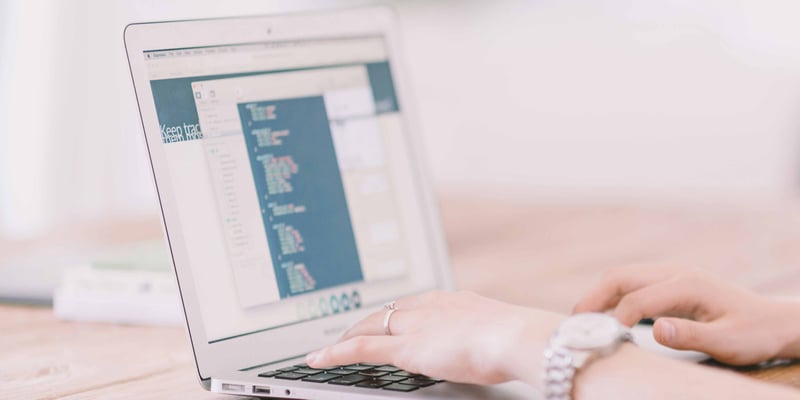
Add Pizzazz To Your Store Locator With Images On Location Landing Pages
Since the goal of a store locator is to send customers to stores to make a purchase, one might think that companies would use available software...
Read More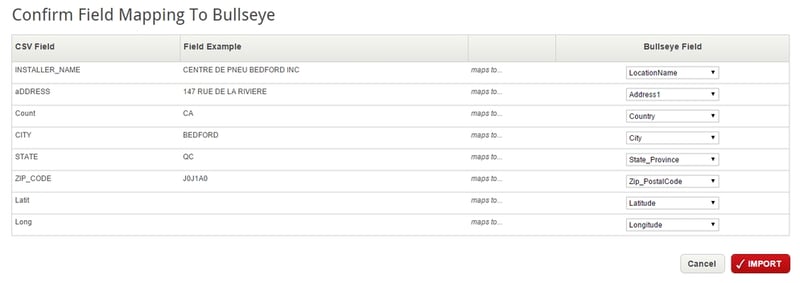
Enhanced Location Upload in Bullseye!
Bullseye has a great time-saving option for companies with a basic data structure. Now companies can keep their own column headers in their .csv file...
Read More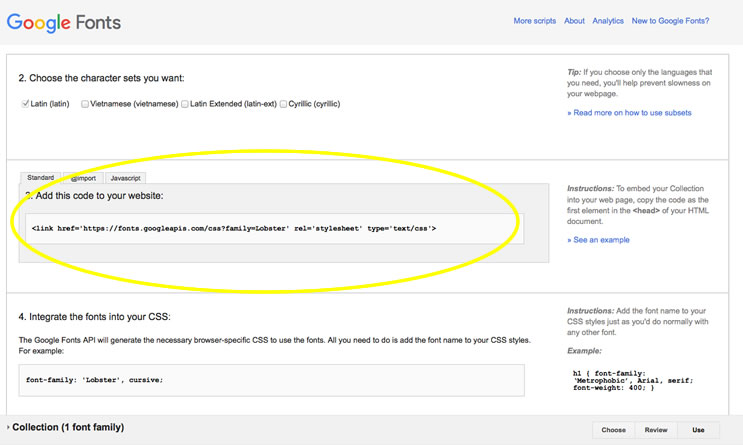
How To Use Custom Store Locator Fonts In Bullseye
Recently, we’ve had a few questions from clients on how to use their brand’s web styles within the Bullseye store locator. So today we’re going to...
Read More