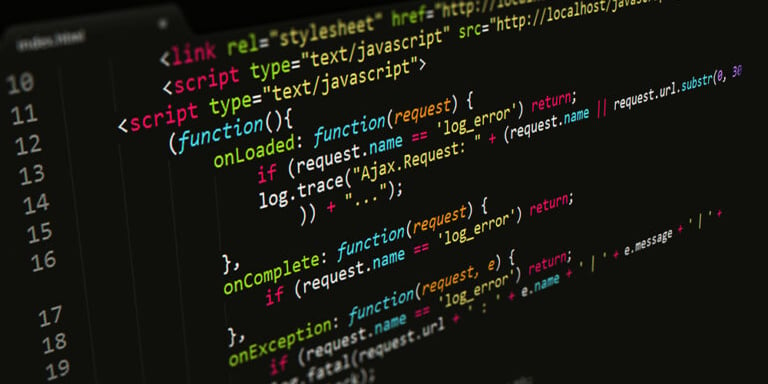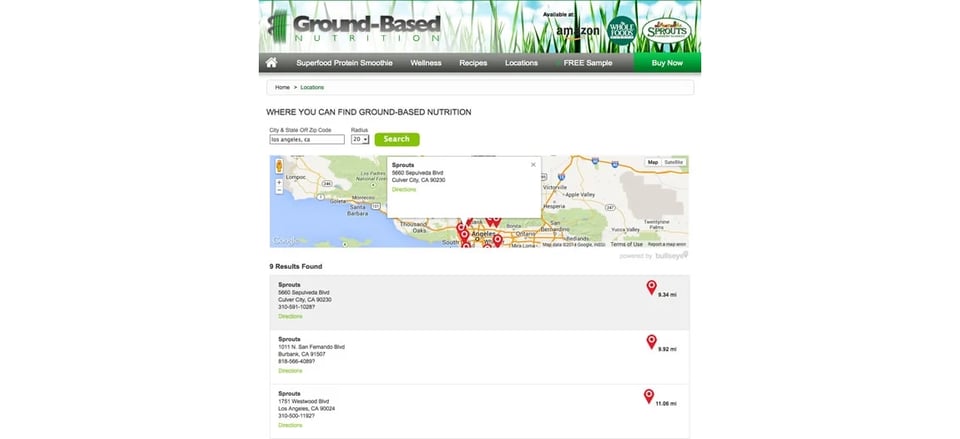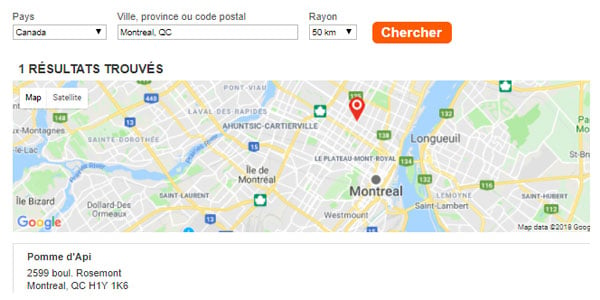In today's digital world, having a comprehensive dealer network is crucial for businesses that want to reach more customers. However, finding gaps in this network can be tough. Luckily, Bullseye has a great solution that works perfectly with Google Analytics 4 (GA4) to give you helpful insights into how well your dealer network is doing.
To make things easier, we've created a simple tutorial that walks you through all the steps to find these gaps using the GA4 and Bullseye integration. Feel free to watch the video now or later. Either way, you'll learn how to spot gaps in your network and use that knowledge to make your business better. Happy learning!
Understanding the Integration
Bullseye has integrated Google Analytics 4 into its platform to support advanced tracking and measurement of user behavior. Actions and calls to action within the Bullseye interface are tracked as events and sent to GA4, allowing businesses to gain deeper insights into user interactions.
Identifying Missing Dealers
One particularly valuable report that Bullseye offers is the "Searches with 0 Results" report. This report is invaluable for businesses with networks of dealers or retail locations, as it provides insights into areas where customers are actively searching for products but finding no results. See the video below to see the configuration in action.
Configuring the Report
To create this custom report in GA4, users can follow these simple steps outlined in the instructional video:
-
Begin by accessing the "Explore" feature in Google Analytics 4 and create a custom exploration.
-
Set up the report by creating a segment that specifies the conditions for the desired data. In this case, the segment focuses on events related to "locator search results summary" with "number of results" equal to 0.
-
Add dimensions to the report, including city and state, postal codes, radius, and categories, to analyze the variables associated with zero search results.
-
Define the metric for the report, which measures the count of events where zero results were returned.
-
Apply the segment and dimensions to generate the report, which provides insights into where customers are searching but finding no results, indicating potential gaps in the dealer network.
Analyzing Insights and Taking Action
Once the report is generated, businesses can analyze the data to identify areas where dealer coverage may be lacking. By leveraging this information, businesses can strategically expand their dealer network to better serve customer needs and improve overall performance.